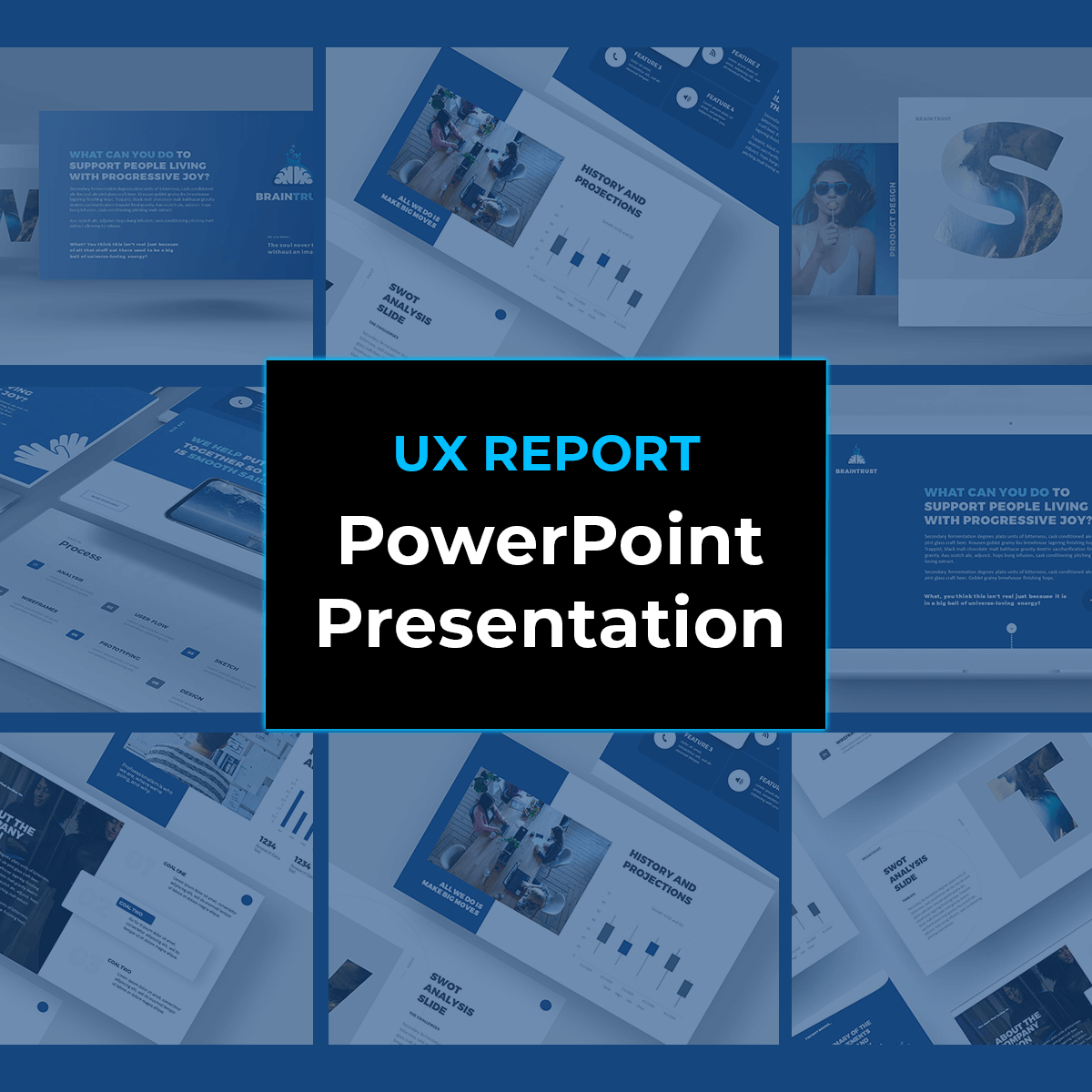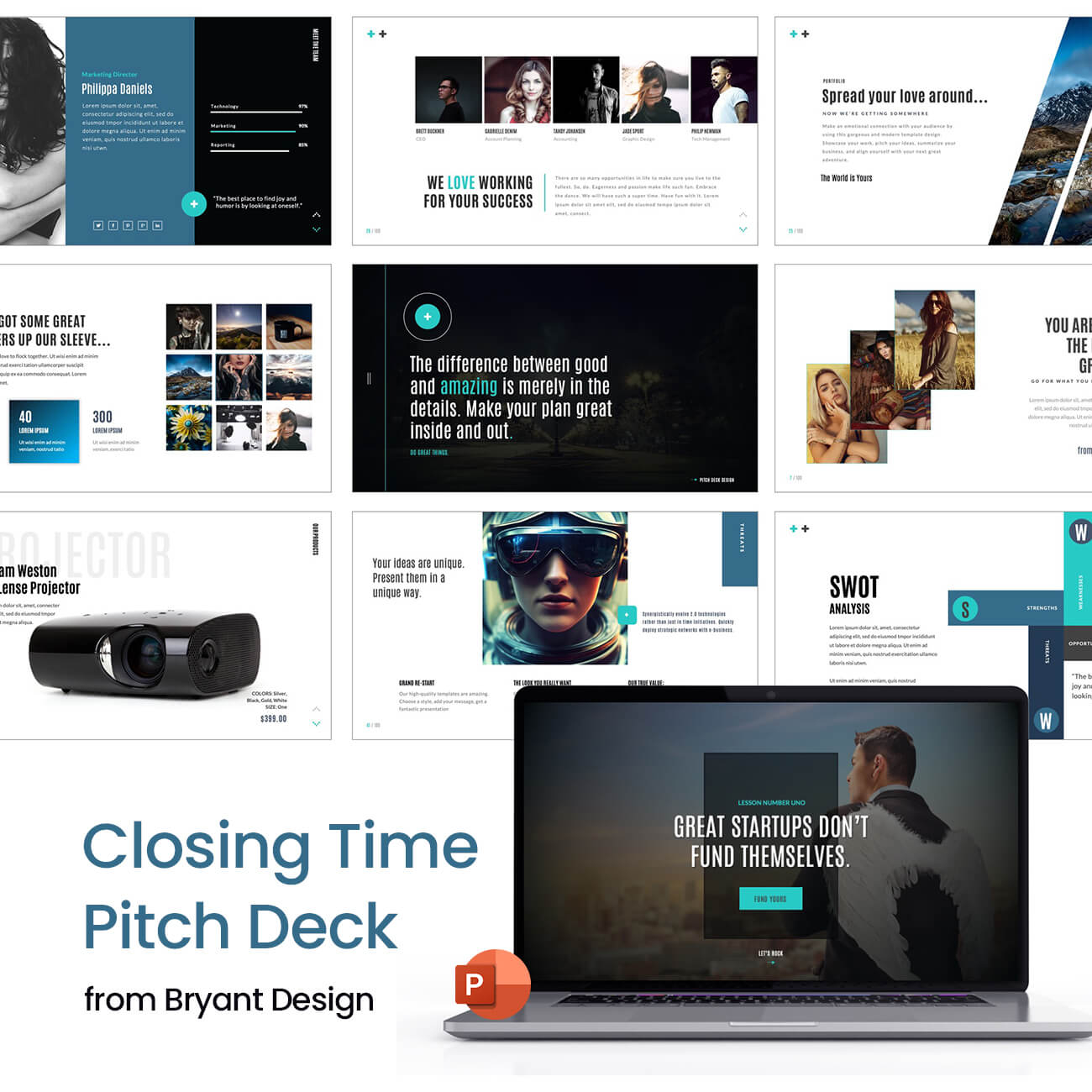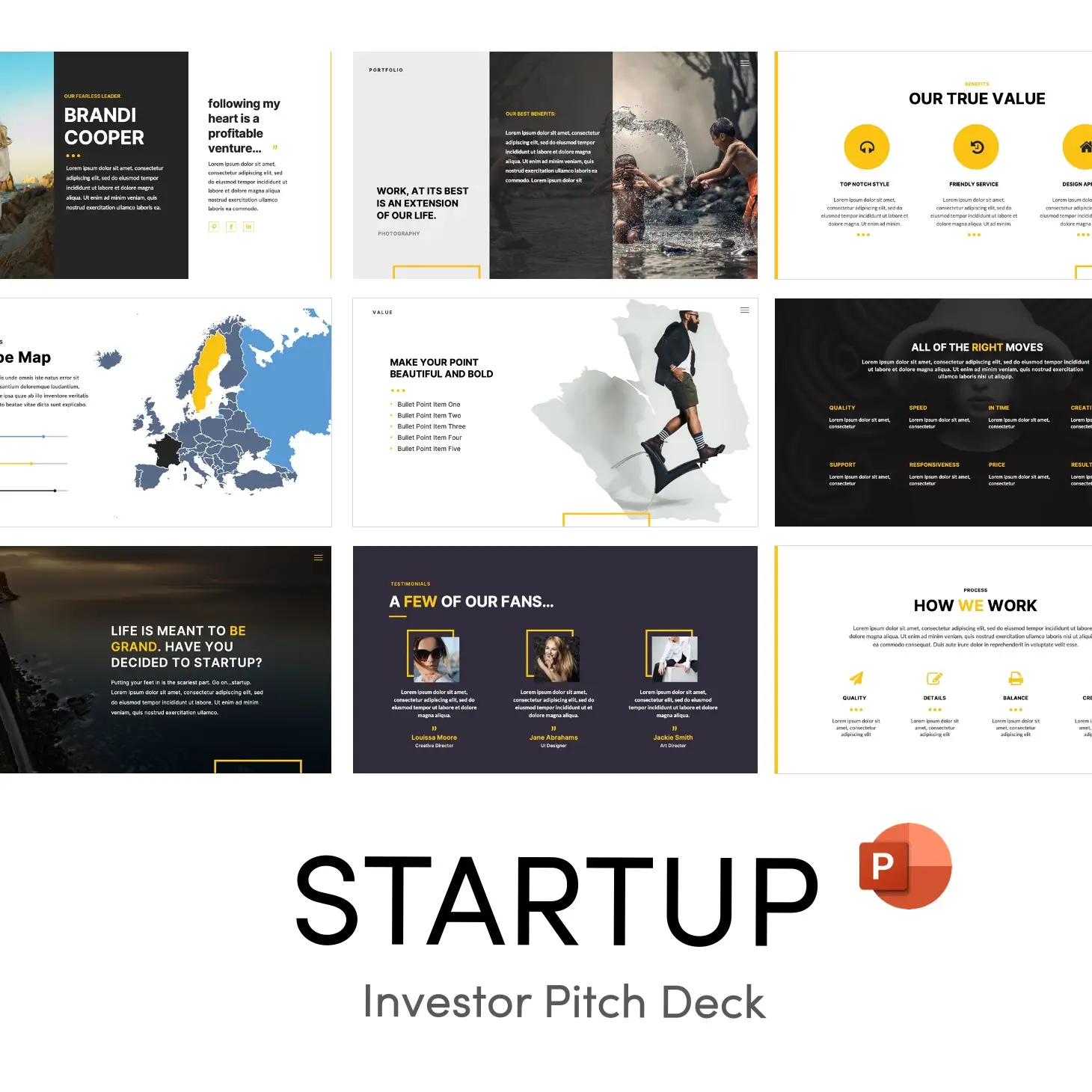PREMIUM TEMPLATES
World-class, PowerPoint design for pitch decks, presentations, and more.
PPT + CANVA TEMPLATES
Smart and clean PowerPoint presentation templates.
NEW POWERPOINTS:
UX Research Report PPT
for Startups and Teams
PITCH SLIDE DECKS:
Design Series:
Crisp Template Set
Mix and match the slides you need while keeping the same look and feel with our Design Bundle Series’. Different use-cases and slide types, all in one consistent style.
Design Series:
Pitch Perfect Template Set
Mix and match the slides you need while keeping the same look and feel with our Design Bundle Series’. Different use-cases and slide types, all in one consistent style.
MAKE IT YOURS
Easy-to-edit high-quality templates
First impressions are made in seconds. Good design must clear, simple, and to the point. Templates can help you beautifully present your most impressive concepts to the world.
MEGA PPT TEMPLATES:
REMOTE TEAM MEETINGS:
Made with the Best
Ingredients
Master Slide Layouts
Effortlessly maintain consistency with pre-designed layouts that adapt to your content.
Quickly Customize
Make it your own with easy-to-edit elements tailored to your style.
Drag and Drop Images
Simply drag, drop, and showcase your visuals seamlessly.
Animations & Transitions
Bring presentations to life with pre-animated slides and seamless transitions for a polished touch.
*Basic knowledge of how to use PPT, Canva, etc. required
Your Dream Slide Deck
Quality = Power
First impressions are made in seconds. Good design must clear, simple, and to the point. Templates can help you beautifully present your most impressive self to the world.
LIVE PRESENTATIONS:
EDUCATION & INFOGRAPHS:
SECURE PURCHASE
You're in safe hands
WYSIWYG Files
Open, edit, present!
TRAINING TUTORIALS
Quick-start info included.
Make a gorgeous first impression with modern design.
Every element in our PowerPoint templates is fully editable—slides, text, images, and layouts. Easily create a stunning presentation that captures attention and elevates your message.
People say everything happens for a reason. Yes, it happens because you MAKE it happen.
– Bridgette Bryant, Your Designer

Free Resources
Test drive these beautiful and modern PowerPoint slide decks by downloading a preview below. Take a look at the backend to see how our master slide templates (where applicable) are set up and check out how easy it is to customize our full templates!

Startup:Ultimate Pitch Deck
Test drive this beautiful and modern PowerPoint slide deck by downloading our favorite 10 slides! You'll get a chance to see how our master slide templates are set up! Get your Free PowerPoint Template Download through the button below!
Need custom design?
Join our newsletter for 15% off your download!
© 2026 Bridgette Bryant | Designer, Poet, Friend. All rights reserved