Creating a compelling PowerPoint presentation is an informational art form that combines design, storytelling, and effective communication.
Presenting a visually appealing and polished pitch deck is essential for startup teams who are aiming to make a good impression and earn funding.
It is crucial that your presentation evolves in content, proves of concept, and aesthetically as your business grows and progresses. Something rarely considered – your pitch deck cannot look like your competitors’. Most investors see a plethora of pitches and if your audience just has the thought, “I’ve seen this already,” – even if they haven’t – THEY WILL IMMEDIATELY CHECK OUT.
For online presentations or if you are presenting live to potential clients, investors, and internal or external stakeholders, a well-crafted presentation can make all the difference in conveying your message and achieving your goals. In this blog, we’ll share ten quick and essential tips to help you organize and draft a powerful presentation that captivates your audience. Plus, we’re excited to announce the release of our new UX Design & Research Report PowerPoint Template, designed to enhance your presentations with stunning graphics and animations. This template will help you look serious, trustworthy and committed to your plan.
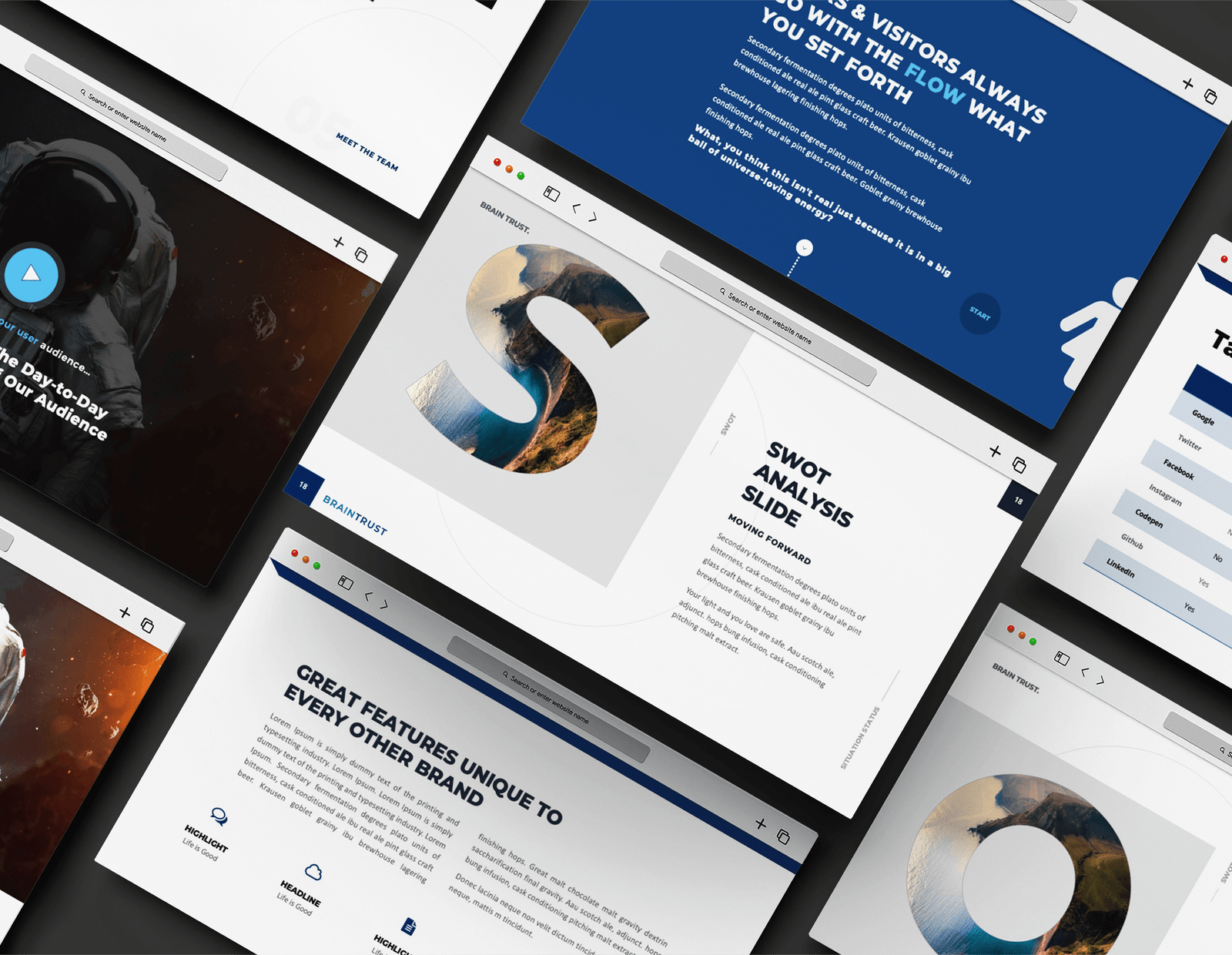
Read on to discover how you can elevate your PowerPoint game and get the wins your want.
1. Know Your Audience: Tailor your content and design to your audience’s preferences and expectations. Understand their needs and what they are looking for in your presentation.
2. Clear Objective: Define the main goal of your presentation. What do you want to achieve? Whether it’s to inform, persuade, or entertain, keep your objective clear and focused.
3. Engaging Storytelling: Craft a narrative that guides your audience through your presentation. Use a clear structure with a beginning, middle, and end. Storytelling helps to make your message more memorable.
4. Visual Consistency: Maintain a consistent design throughout your presentation. Use a cohesive color scheme, font style, and layout. This consistency helps to reinforce your brand and makes your presentation look professional.
5. High-Quality Graphics: Use high-quality images, icons, and charts to enhance your message. Visuals can help to break up text, illustrate points, and keep your audience engaged.
6. Simplify Content: Avoid overcrowding your slides with too much text or too many elements. Keep your slides clean and uncluttered. Use bullet points, short sentences, and plenty of white space.
7. Practice Delivery: Rehearse your presentation multiple times. Practice helps to improve your delivery, timing, and confidence. Consider recording yourself or presenting to a friend for feedback.
8. Interactive Elements: Incorporate interactive style elements such as Q&A sessions, polls, or live demonstrations to engage your audience and make your presentation more dynamic.
9. Feedback and Iteration: Seek feedback from colleagues or mentors and be open to making revisions. Review followed by improvement can significantly enhance the quality of your presentation over time.
10. Professional Help: If pitch deck design isn’t your strength or you want to prepare a polished and truly professional look, consider hiring a presentation design agency or a freelance pitch deck designer. They can bring visual design expertise and creativity to your project to make sure your presentation stands out.
By keeping these considerations in mind, you’ll be well-equipped to create a powerful and effective PowerPoint presentation that resonates with your audience.
Ready to elevate your pitch presentation? Explore our new UX Design & Research Report PowerPoint Template and see how it can differentiate your concepts and ideas with unique visuals and enhanced engagement. Click below to preview the template and transform your pitches into great and memorable experiences.