Looking for a way to make a PowerPoint presentation more…not embarrassing? I mean, the look of what’s on screen really does say something about the quality of, well, YOU.
Whether it’s accurate in your opinion or not; what you show is the foot you’re putting forward. Period.
Give ideas life with customizable PowerPoint templates
In a world where the mundane is swiftly overlooked, grabbing your audience’s attention is tough. Traditional slideshows often fall flat, missing the mark. Enter infographic templates – the ultimate PowerPoint game-changer.
Finding the right visual design as a starting point via template and bring your next presentation to life. With a brand-able, customizable PowerPoint design template you can “elevate” your storytelling and get people engaged with the importance of your message.
 Whether showcasing impressive stats with charts and graphs or presenting your latest groundbreaking ideas, these templates will make your content shine. You’ll captivate your audience with sleek, professional designs that transform ordinary slides into extraordinary visual experiences. With a variety of styles and layouts at your fingertips, you can easily tailor each template to fit your specific needs, ensuring that your message is not only heard but remembered.
Whether showcasing impressive stats with charts and graphs or presenting your latest groundbreaking ideas, these templates will make your content shine. You’ll captivate your audience with sleek, professional designs that transform ordinary slides into extraordinary visual experiences. With a variety of styles and layouts at your fingertips, you can easily tailor each template to fit your specific needs, ensuring that your message is not only heard but remembered.
Digital templates designed to take the “ew” out of presenting.
A well-designed PowerPoint or Keynote presentation isn’t just about content; it’s about crafting a visually compelling narrative that resonates deeply with your audience. These templates serve as more than mere visuals; they are powerful tools that help you communicate your concepts effectively, leaving a lasting visual impact.
PowerPoint templates can a total game-changer. They can be a total last-minute lifesaver in the professional and corporate world.
First off, they keep your slides looking slick and cohesive – no more mismatched fonts and colors – the template’s got your back, making sure everything’s on-brand and looking sharp.
And the best part? You don’t have to stress about designing each slide from scratch. Just plug in your content and boom, you’re good to go. That’s a huge time-saver, especially when you’ve got a big presentation coming up and you’re already swamped.
But it’s not just about the aesthetics and efficiency – these templates are designed to help you communicate what you’re trying to say like a boss. They’ve got layouts and visuals that highlight your key points and make complex info easy to digest. Your audience will be hooked, and you’ll look like you know what you’re talking about.

What is a PowerPoint Presentation Template in 2024?
PowerPoint presentation templates in 2024 are more than just pre-designed slides; they are dynamic tools designed to enhance storytelling and visual communication. These templates incorporate the latest design trends, ensuring your presentations are modern, engaging, and effective.
Presentation templates save you time, maintain consistency, and elevate the overall impact of your message. Whether you’re a seasoned presenter or a novice, these templates are your key to creating professional, high-impact presentations effortlessly.
How a digital powerpoint template can be valuable
The cost of spending your time trying to match the quality of what you get in these templates is WAY TOO TIME-CONSUMING and too difficult.
This is the best resource library of pre-built templates for PowerPoint (and, soon, Canva!). They are clean, beautiful, and truly impressive.
With my PowerPoint Templates, you can download:
- High-quality charts
- Infographics
- Well-Organized Text Slides
- Data Charts & more.
All made to help you bring your content to life so people can get as excited about what you’re doing as you are.
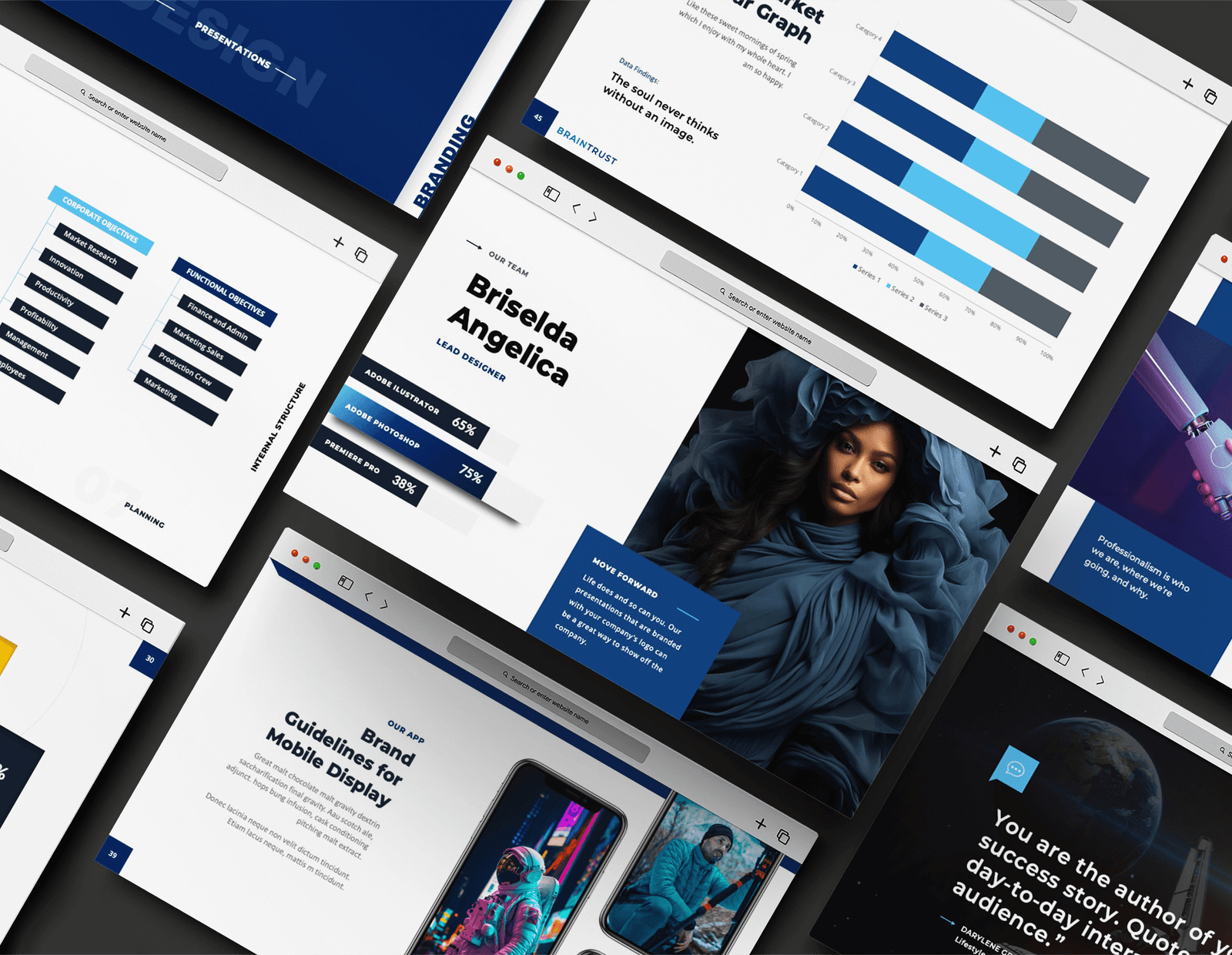 My goal is to make your ideas look as good as they sound so you can deliver clear concepts to your audience and instantly amp-up their level of trust in you.
My goal is to make your ideas look as good as they sound so you can deliver clear concepts to your audience and instantly amp-up their level of trust in you.
Here are several ways a digital PowerPoint template can be valuable for creating professional looking pitch decks, slide decks, sales presentations, and more:
1. Consistency and branding: Templates ensure a consistent look and feel across all slides, maintaining visual coherence and reinforcing brand identity [1][4]. This is especially important for company presentations that need to adhere to specific branding guidelines.
2. Time-saving: Using a pre-designed template significantly reduces the time needed to create a presentation from scratch [4]. This allows presenters to focus more on content rather than design elements.
3. Professional appearance: Well-designed templates provide a polished, professional look that can enhance the credibility of the presenter and the message being conveyed [1].
4. Improved structure: Templates often include pre-formatted slides for common elements like title pages, content layouts, and data visualizations. This helps presenters organize their information more effectively [1].
5. Enhanced visual appeal: Templates typically incorporate attractive color schemes, typography, and visual elements that make presentations more engaging for the audience [3].
6. Flexibility and customization: While providing a consistent base, good templates allow for customization to suit specific needs or content types[1][5].
7. Audience engagement: Digital templates can incorporate interactive elements like polls, quizzes, or surveys, making presentations more engaging and allowing for real-time feedback[2].
8. Accessibility: Digital templates can be easily shared, modified, and accessed across different devices, making collaboration and remote presentations more seamless [2].
9. Data visualization: Many templates include pre-designed charts, graphs, and infographics that help presenters effectively communicate complex information [3].
10. Adaptability: Digital templates can be easily updated or modified to reflect new information or changing presentation needs, providing long-term value [5].
By leveraging these benefits, you will be able to easily create more impactful, visually appealing, and professional presentations while saving time and ensuring consistency across multiple presentations and/or team members.
How to Access The Presentation Design Templates
In summary, a digital PowerPoint template adds value by providing consistency, saving time, enhancing communication effectiveness, offering advanced features, and ensuring adaptability. Whether used in business, education, or other fields, these templates empower presenters to deliver compelling and professional presentations that leave a lasting impression.
Go to my PowerPoint and Canva presentation template shop by using this link. There you’ll find beautiful, well thought-out slides and PPT decks pre-made for your vision. These truly stunning and unique layouts will transform your data into stories that captivate and deeply resonate.
Say goodbye right now to dull presentations. Let’s infuse your slides with dynamic, vibrant visuals with my templates.

Sources:
[1] https://create.microsoft.com/en-us/learn/articles/powerpoint-portfolio
[2] https://www.storydoc.com/blog/what-is-a-presentation
[3] https://writingcenter.catalyst.harvard.edu/fundamentals-slide-design
[4] https://uk.indeed.com/career-advice/career-development/how-to-create-a-powerpoint-template
[5] https://www.visualspiders.com/powerpoint-templates-vs-theme-what-is-the-difference/


I'm here to make your good ideas look great.
“Successful collaboration with cross-functional teams is my specialty! Through effective communication and empathizing with user needs, I translate ideas into high-quality designs that inspire.” – Bridgette Bryant
52 Comments
Add comment Cancel reply
You must be logged in to post a comment.
what is the medicine cilostazol for
what is the medicine cilostazol for
does mestinon cause diarrhea
does mestinon cause diarrhea
what are the dangers of taking diclofenac?
what are the dangers of taking diclofenac?
can you take mebeverine and buscopan together
can you take mebeverine and buscopan together
teva-indomethacin 50 mg side effects
teva-indomethacin 50 mg side effects
ibuprofen for labor
ibuprofen for labor
does etodolac have ibuprofen in it
does etodolac have ibuprofen in it
celebrex and cold symptoms
celebrex and cold symptoms
tegretol sirve para dormir
tegretol sirve para dormir
celecoxib warfarin
celecoxib warfarin
normal serum carbamazepine level
normal serum carbamazepine level
gabapentin dosage for sciatica nerve pain
gabapentin dosage for sciatica nerve pain
gabapentin iron
gabapentin iron
side effects of motrin 800
side effects of motrin 800
sulfasalazine extreme fatigue
sulfasalazine extreme fatigue
pharmacy that carry oxycodone
pharmacy that carry oxycodone
flomax pharmacy questionnaire
flomax pharmacy questionnaire
online mexican pharmacy oxycodone
online mexican pharmacy oxycodone
online pharmacy depo provera
online pharmacy depo provera
why does tadalafil cause back pain
why does tadalafil cause back pain
tadalafil interactions with alcohol
tadalafil interactions with alcohol
unicare pharmacy artane
unicare pharmacy artane
avanafil vs tadalafil
avanafil vs tadalafil
tadalafil side effects blood pressure
tadalafil side effects blood pressure
tadalafil class
tadalafil class
sildenafil or tadalafil
sildenafil or tadalafil
vardenafil hcl shelf life
vardenafil hcl shelf life
when is the best time to take cialis
when is the best time to take cialis
venlafaxine xr online pharmacy
venlafaxine xr online pharmacy
generic sildenafil
generic sildenafil
online pharmacy same day delivery
online pharmacy same day delivery
pharmacy online viagra generic
pharmacy online viagra generic
sildenafil 25 mg
sildenafil 25 mg
“levitra “”thrones”””
“levitra “”thrones”””
is levitra better than viagra
is levitra better than viagra
what is tadalafil used for
what is tadalafil used for
mexican pharmacy lexapro
mexican pharmacy lexapro
cialis not working
cialis not working
order levitra 20mg
order levitra 20mg
liquid codeine pharmacy
liquid codeine pharmacy
buy levitra dapoxetine
buy levitra dapoxetine
tadalafil vs sildenafil dosage
tadalafil vs sildenafil dosage
100mg sildenafil
100mg sildenafil
sildenafil 100mg price at walmart
sildenafil 100mg price at walmart
can you drink alcohol with sildenafil
can you drink alcohol with sildenafil
generic sildenafil 100mg
generic sildenafil 100mg
sildenafil citrate 25mg
sildenafil citrate 25mg
brand levitra online
brand levitra online
lapela tadalafil 20 mg
lapela tadalafil 20 mg
tadalafil vs viagra
tadalafil vs viagra
vardenafil brand name india
vardenafil brand name india
online pharmacy metronidazole 500mg
online pharmacy metronidazole 500mg