Did you know over a hundred questions were asked during a webinar on product design and UX design? This shows how important it is to know how these fields work together. They make digital products that really grab users’ attention.
Now, product designers and UX designers work closely together. Product designers think about the whole product experience, including technical stuff and making it easy to use. UX designers focus on making users happy by improving usability, making things accessible, and ensuring smooth interactions.
Product designers do important work like doing user research and coming up with design ideas. They also work with different teams to make sure the product stays focused on the user. UX designers get into the details by understanding what users want, making personas and wireframes, designing easy-to-use interfaces, and testing ideas to make sure they work well.
Seeing how product design and UX design work together helps companies make digital products that really stand out. In the next parts, we’ll look closer at this partnership. We’ll also share tips on how to work together well to make products that succeed.
Product Design and UX Design: An Overview
Product design and user experience (UX) design are key parts of making products better. They work together to make products that are easy to use and fun. Each has its own special tasks and goals.
Product design covers making a new product or making an old one better. Designers work with different teams to make sure the product is easy to use. They do research, come up with ideas, make prototypes, and work with developers to make their ideas real.
UX designers focus on making the product easy to use. They learn what users want and need. They make designs that are easy to use, create user profiles, and test their designs to make them better.
Product designers think about the business side of things. UX designers focus on making users happy. But both use design thinking to solve problems and make things better.
| Product Design | UX Design |
|---|---|
|
|
Knowing the differences and similarities between product design and UX design helps businesses make great products. They can use the best of both to meet what users want and expect.
Key Stages of Product and UX Design Collaboration
The product development process has five main stages: Discovery, Design, Test, Build, and Measure. In the Discovery phase, the team finds out what problem the customer has or what benefit they might get. They set goals and make a guess on how to fix the problem. UX designers are great at this stage, helping to understand what the customer needs.
During the Design phase, UX designers lead. They make wireframes and prototypes using what they learned in the Discovery phase. UX designers use their skills in making things look good and work well to make the design come to life.
In the Test phase, both the product and UX teams work together. They check if the solutions work as expected and if they help the users. This phase helps the teams see if their ideas match what the customers want by asking for feedback.
The Build and Measure phases are about making the design real and checking how well it works. Throughout the whole process, it’s key for the product and UX teams to work well together. This makes sure the final product is great for both users and the company.
“An effective collaboration between product managers and UX designers during the product development process increases the likelihood of building exceptional products and user experiences.”
Knowing how to work together and having a team that talks openly and shares goals is important. It helps teams deal with the challenges of making products and makes sure the final product meets what customers need.
Prototyping and User Testing
Prototyping and user testing are key parts of designing products. They let designers check their ideas and make them better. Designers use simple prototypes to test their ideas quickly and get feedback from users. This helps them see what works and what doesn’t, making sure the design is easy to use and meets user needs.
UXtweak Study Trends show that 19% of studies last year used UXtweak for testing prototypes. The cost of making a product includes the engineer’s salary, delays, and lost opportunities. But testing prototypes is cheaper, needing little design time and using online tools.
Testing prototypes is important for making products better. It lets designers try out ideas fast and cheaply. Testing with a few users helps make sure the best ideas get picked, giving a strong base for team discussions.
Testing prototypes can be done for any part of a product, at any stage, and for many digital products like apps and websites. There are different ways to test, like in-person or online testing. This lets designers get feedback quickly and reach more people.
Comparing different versions of a product or testing it in real-life situations gives deep feedback. Testing with five users can catch about 85% of problems.
| Prototype Testing Approach | Key Advantages |
|---|---|
| In-person testing | Quick iterations, immediate feedback |
| Remote testing | Larger audience, diverse perspectives |
| Moderated usability testing | Active guidance for participants |
| Unmoderated usability testing | Independent test completion |
Prototypes give early feedback, saving time and money. Using a fail-fast approach saves resources. Testing prototypes can cut costs by seeing if features match user needs.
“Prototype testing helps identify problems or areas for improvement early in the design process, aiming to make necessary changes before development, ensuring a smoother process.”
Online tools have replaced focus groups for testing, offering quick insights. Platforms like UserTesting give feedback in hours. Maze and Lookback.io offer testers and real-time interviews, making testing easier.
The goal of testing prototypes is to make products that users love. Testing at different stages shows which features work or need work. Early testing can reveal new ideas that users like, making the product better.
Fixing design issues early saves time and money, helping the project stay on track. Using test results to get team support by showing data that backs up design choices helps everyone agree.
The Importance of Consistent Visual Design
Consistent visual design is key to a smooth and engaging user experience. As UI designers, we turn UX designers’ ideas into beautiful and interactive interfaces. We carefully choose the layout, colors, fonts, and other elements to match the product’s brand and keep it consistent throughout.
A strong design system helps product and UX teams create a recognizable and cohesive experience. When visual design is consistent, it makes using the app or website easier. This reduces confusion and makes users happier and more engaged.
Clear, an app, shows how consistent UI design improves the user experience. It works well on different devices, thanks to its consistent look. Duolingo also benefits from consistent styling, keeping buttons, fonts, and illustrations the same everywhere.
Responsive design is key for visual design consistency. It makes sure the interface works well on all devices, giving users a smooth experience everywhere. Using white space and clear navigation with icons or labels also makes things easier to read and use.
| Design Consistency Metrics | Impact on User Experience |
|---|---|
| Faster task completion times | Users familiar with the design patterns can navigate more efficiently |
| Increased user trust and familiarity | Consistent visual identity fosters a stronger connection with the product |
| Reduced cognitive friction | Familiar design patterns and visual cues enable seamless interaction |
| Streamlined design process | Consistency reduces disagreements and the need for unnecessary iterations |
In conclusion, consistent visual design is vital for a successful product. By matching the UI design with the brand and keeping a unified design system, we make user experiences intuitive and engaging. This builds trust, familiarity, and strong connections with our audience.
“Consistency is the most fragile design principle that influences user trust and familiarity with UI design or a product.”
Interdisciplinary Collaboration Across Teams
Creating great products and user experiences (UX) needs teams to work together closely. This means product managers, developers, marketers, and others must work as one. Using design thinking and agile methods helps teams talk better, share ideas, and solve problems together. This leads to amazing products.
Working together, product and UX designers make sure the product meets everyone’s needs. They tackle technical issues and keep the product focused on what users want. Designers from different fields bring their skills together, making new and better solutions.
When product designers and UI designers work together, they make products easier to use. Graphic designers and copywriters can improve how well a product communicates and brands itself. Leaders in design, like Creative and Art Directors, need to be good at working with others to manage projects well. Working together, teams come up with better and more efficient designs.
| Benefits of Interdisciplinary Collaboration | Challenges of Interdisciplinary Collaboration |
|---|---|
|
|
To beat these challenges, teams can use common terms, set clear expectations, reflect on goals, and divide tasks. They should also make roles clear. Tools like CSCW (Computer-Supported Cooperative Work) help teams communicate, share info, and work together better.
“Interdisciplinary work increases innovation, company profits, team creativity, and customer satisfaction, as highlighted by various studies.”
In design, working together across fields is key to making innovative and successful designs. By combining different views and skills, design teams can make solutions that really meet user needs.
User Experience Design Principles and Best Practices
As a UX designer, I know how vital it is to follow key principles and best practices. These guidelines help me focus on the user, make sure the product is easy to use, and looks good. They also make sure the interactions are smooth and the design is consistent.
One key principle is putting the user first. This means understanding what they need and want. By doing lots of research and testing, I can make sure the product meets their needs.
Keeping things consistent is also important. It makes users feel at home with the brand, no matter where they interact with it. This includes things like the look and feel of the design, which makes it easier for users to learn and stick with the product.
Accessibility is a must for me. It means making sure everyone can use the product, including people with disabilities. Following accessibility rules and testing with different users makes sure the product is for everyone.
Usability is key to a great user experience. It means making sure the product is not just useful but also used by people. I focus on making it easy for users to control and understand the product, reducing the effort needed to use it.
These principles and best practices, like prototyping and testing, help me create products that look good and work well. By using them, I can make sure the product and design work together well, leading to success for the business and happy users.
“Consistency in design elements across all products, platforms, screens, and venues improves a product’s learnability and boosts customer adoption and retention rates.”
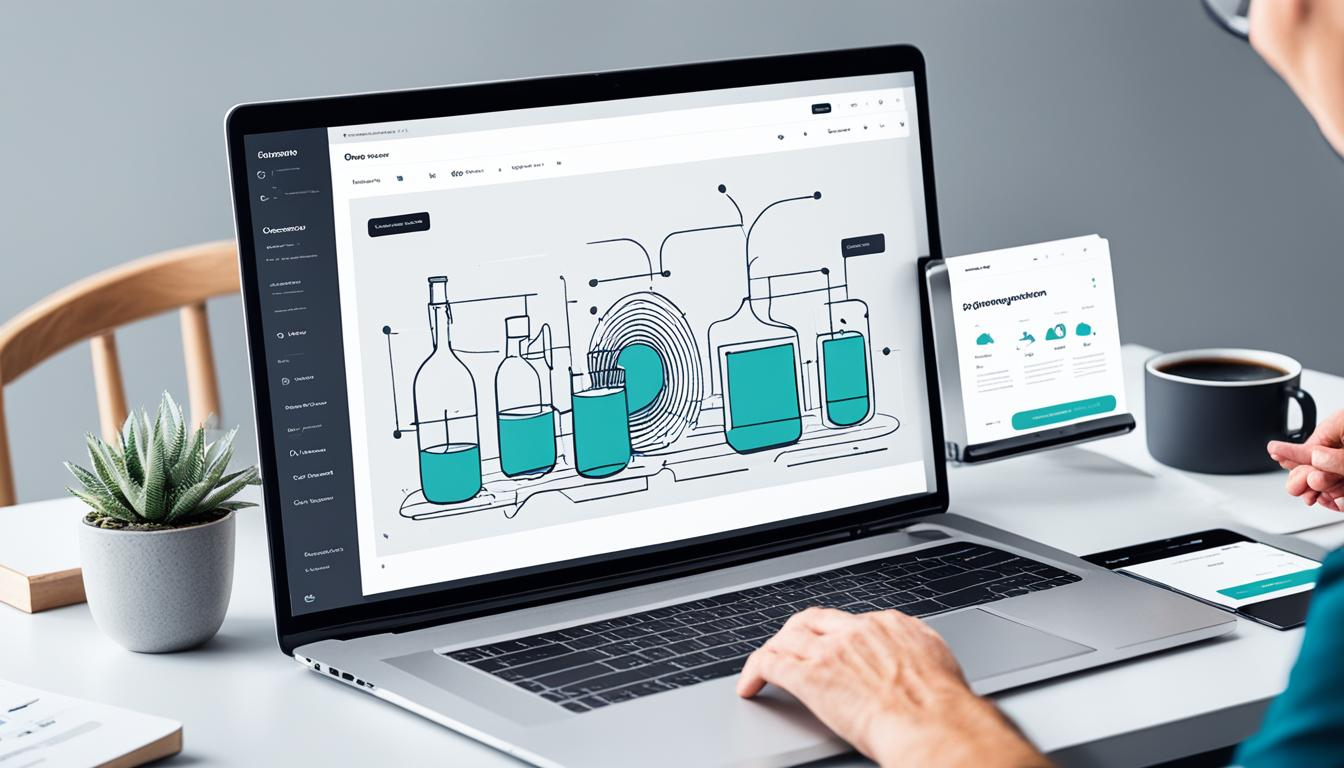
The disability market is a big chance for businesses, and making products accessible can bring in more money. The 2020 report on the global economics of disability shows that people with disabilities have over USD$13 trillion in spending power. Brands that focus on this market do better than others in the long run.
Usability is crucial for a good user experience. But it’s not just about being useful; it’s also about being used. The focus on the user in UX design means doing research and planning to solve users’ problems. It’s important to test if the product fits well with the market and if users are interested.
Knowing how users think can help make products that they understand and enjoy. Making sure products are accessible means they can be used by as many people as possible, including those with disabilities.
By following these UX design principles and best practices, I can make sure the product and design work together well. This leads to success for the business and happy users.
Iterative Design and Continuous Improvement
The world of product and user experience (UX) design is always changing. Successful products come from a cycle of iterative design and continuous improvement. This cycle is powered by user feedback and understanding what customers need. It’s how we make sure the final product goes beyond what users expect.
This cycle includes planning, analysis, design, implementation, testing, and evaluation. By refining the design with user feedback, designers make solutions that connect with their audience. This way, each design update brings us closer to the ultimate user experience.
This approach has clear benefits. For example, each design update can improve user interfaces by 38%. Companies like Apple and Google lead in making products easy to use. It’s key to keep monitoring, getting feedback, and setting KPIs to keep improving and stay ahead.
Methods like A/B testing and using data to make decisions are vital. By testing, checking assumptions, and watching how users behave, designers can make smart choices. This way, the design stays relevant and meets the changing needs of users.
Designing in an iterative way is crucial today. It means always refining, testing, and improving the design. This keeps users engaged, loyal, and happy. It’s a journey of learning, innovation, and focusing on the customer – key for staying competitive.
| Key Metrics | Improvements |
|---|---|
| Conversion Rates | 38% increase in user interface quality |
| Bounce Rates | Reduced risk of launching failed products |
| User Engagement | Improved user adaptation to design changes |
“Iteration ensures products continuously evolve based on changing user needs, optimizing the user experience.”
Case Studies: Successful Product and UX Design Integrations
Many digital products we use today show the strength of combining product and UX design. Uber’s app is a great example, with its focus on making things work well and look good. Medium also stands out for its simple yet engaging design. These examples show how good design can make a big difference in how users feel and behave.
Looking at companies that have blended product and UX design well can teach us a lot. For example, a software company boosted user happiness from 47% to 85% with design changes. A retail company saw sales go up by 30% on both computers and phones after making checkout easier and fixing customer issues.
Companies that focus on understanding their users and designing for them can really improve customer satisfaction. The Microsoft Translator team, for instance, tested their designs with users early on. This helped them make needed changes before the product was out. They also saved time and money by working together more closely during development.
| Metric | Improvement |
|---|---|
| User satisfaction | 47% to 85% |
| Sales conversions | 30% increase |
| Usability testing | Enabled early feedback and changes |
| Development process | Continuous integration practices saved time and money |
Using feedback from users, designing in steps, and looking at data can make big improvements. By focusing on how users interact with products, teams can make better design choices. This helps products do well over time.
“Utilizing usability testing and iterative design can lead to incremental improvement based on user feedback and analytics data analysis.”
Product and UX design isn’t just for digital stuff. It can also help with the success of physical products and services. Looking at how product and UX designers work together in different fields can show companies how to make their offerings stand out.

Bridging the Gap: Strategies for Effective Collaboration
Getting product design and UX design teams to work together smoothly is key to making great products. By using smart strategies, we can make sure they work well together. Here are some important strategies to think about:
- Establish Clear Roles and Responsibilities: Make it clear what product designers and UX designers do. This way, everyone knows their part and how they help each other. It stops confusion and builds a team spirit.
- Promote Open Communication and Knowledge Sharing: Make sure the design and UX teams talk often. Have regular meetings, design reviews, and feedback to keep everyone on the same page. Encourage sharing of ideas and insights.
- Align on the Overall Product Vision: Work together to set the product’s big goals. This makes sure both teams know what they’re aiming for. It helps in making decisions and focusing on what’s important for the user.
- Embrace a User-Centric Mindset: Make the team focus on what the users need and want. Use user research, testing, and feedback to guide design and development. This keeps the design focused on the user.
- Foster Cross-Functional Collaboration: Get teams like design, UX, developers, and others to work together. This brings different views and skills to the table. It helps solve problems better and gives a complete user experience.
Using these strategies, product design and UX design teams can work better together. They can use their strengths to make products that users love. The main idea is clear communication, shared goals, and a team focus on the user.
“Effective collaboration between product design and UX design teams is essential for delivering exceptional user experiences. By fostering open communication, shared understanding, and a user-centric approach, we can create products that truly resonate with our audiences.”
The Future of Product and UX Design
The digital world is always changing, making product and UX design more connected. Technology advances and new trends are pushing these fields together. This means working closely between product and UX design will be key.
UX design is now vital as companies focus on making great user experiences. Designers use user research and listen to what users want. They face the challenge of meeting business goals while keeping users happy. They also need to keep up with new tech like AI, AR, and VR.
Now, designing for mobile devices is a big deal since more people use their phones a lot. Voice and gesture interfaces have changed how we use tech. AR and VR are making online shopping and entertainment more immersive. Simple and intuitive designs are also in demand, focusing on ease and clean looks.
UX design is getting more personal, using user info and preferences to make experiences better. AI and machine learning are making design better by automating tasks and improving user interactions. Chatbots offer natural ways to talk to users, and biometric systems make logging in secure and easy.
Product and UX designers must keep up with new trends and tools. They need to learn new things, work with different teams, and make products that are both beautiful and easy to use. This will help them stay ahead and give users great experiences.
| Emerging Trend | Impact on UX Design |
|---|---|
| Mobile-first Design | Prioritizing mobile-friendly interfaces and experiences to cater to the widespread use of mobile devices. |
| Voice and Gesture-based Interfaces | Transforming the way users interact with digital products through more natural and hands-free interactions. |
| AR and VR Integration | Providing immersive and interactive experiences in industries like e-commerce and entertainment. |
| Personalization and Adaptive UX | Tailoring user experiences based on contextual information and user preferences for a more personalized approach. |
| AI and Machine Learning | Enhancing user experiences by automating and improving design processes, as well as offering personalized recommendations. |
The future of product and UX design is exciting and full of change. New tech and changing user needs will keep pushing for more innovation. By working together, designers can make digital experiences that amaze and delight users.

“The future of UX design sees opportunities in emerging technologies like AI, 5G, blockchain, and quantum computing, fostering innovative and engaging experiences.”
Conclusion
Product design and UX design must work together to make digital products that grab users’ attention. They have different jobs but need to work as a team. This teamwork is key to making products that users love and that help businesses succeed.
As technology gets more complex, working together will become even more important. Companies that focus on this teamwork will stay ahead. This is crucial for those wanting to lead in the digital world.
In this article, we looked at how product design and UX design work together. We talked about the steps they take, the role of consistent design, and the importance of improving and refining their work. We also saw how successful teams use these strategies to make great products.
The future is bright for product and UX design. As users want more from products, the need for experts in both areas will increase. By combining their skills, companies can make products that stand out and keep users coming back.
FAQ
What is the difference between product design and UX design?
Product design covers making a new product or improving an old one, from start to finish. It involves working with different teams to solve technical issues and make sure the product is easy to use. UX design focuses on making the product better for users. It puts the user first in the design process.
What are the key stages of the product and UX design collaboration process?
The product development process has five main stages: Discovery, Design, Test, Build, and Measure. In the Discovery phase, the team finds out what problem to solve or what benefit to offer. UX designers help understand what the customer needs and give valuable insights.
During the Design phase, UX designers create wireframes and prototypes based on what they learned. In the Test phase, both teams work together to see if the solutions work and meet user needs.
Why is prototyping and user testing essential in the design process?
Prototyping and testing are key to design success. They let designers check their ideas and make them better. UX designers use simple prototypes to test their designs and get feedback from users.
This feedback helps them improve the design, making sure it’s easy and meets user needs. They can then make changes before moving to more detailed prototypes or the final product.
What is the importance of consistent visual design in creating a cohesive user experience?
Having a consistent look is vital for a good user experience. UI designers turn UX ideas into something that looks good and works well. They focus on layout, colors, and typography that fit the product’s brand and look the same everywhere.
This helps create a smooth and recognizable experience for users. A strong design system helps the product and UX teams make sure the experience is consistent.
How can product and UX design teams effectively collaborate?
To work well together, teams need clear roles and open communication. They should share knowledge and have the same product vision. A user-focused mindset helps too.
This way, product and UX designers can use their strengths together. They can tackle challenges better and make products that really grab users’ attention.
What are the key user experience design principles and best practices?
UX designers follow certain principles and practices for great user experiences. They focus on the user, making things easy and accessible. They aim for intuitive interactions and consistent, good-looking designs.
These efforts boost product engagement and customer happiness, leading to business success.
How do successful companies integrate product and UX design?
Leading companies show how product and UX design work well together. For example, Uber’s app is easy to use and looks consistent thanks to its design system. Medium’s design is simple yet engaging, showing the power of thoughtful design.
These examples highlight how good design can improve user experience and business outcomes.
What is the future of product and UX design?
The future will see product and UX design working closer together. New tech and trends will make this collaboration more important. Designers will need to keep up with changes and use new tools to make products that are both innovative and easy to use.
Source Links
- Product Design and UX Design Roles: Unveiling the Differences – https://www.interaction-design.org/literature/article/difference-between-product-and-ux-designer
- How Product and UX Teams Collaborate to Build Great Products – https://www.productplan.com/learn/product-and-ux-collaborate/
- UX vs. UI Design: What’s the Difference? [2024 Guide] – https://careerfoundry.com/en/blog/ux-design/the-difference-between-ux-and-ui-design-a-laymans-guide/
- Product Designer vs. UX Designer: What’s the Difference? – https://careerfoundry.com/en/blog/ux-design/what-is-the-difference-between-a-ux-designer-and-a-product-designer/
- Product Designer vs. UX Designer: The Difference Explained – https://www.coursera.org/articles/product-designer-vs-ux-designer-the-difference-explained
- Product design vs user experience design – https://www.lyssna.com/blog/product-design-vs-user-experience-design/
- Product manager & UX collaboration guide – Pencil & Paper – https://www.pencilandpaper.io/articles/product-manager-and-ux-designer-collaboration-guide
- What is the UX Design Process? 5 Steps to Success – https://www.interaction-design.org/literature/article/ux-design-process-guide
- Collaborative design – A detailed breakdown – https://www.canto.com/blog/collaborative-design/
- Prototype User Testing – Step-by-step Guide for 2024 – https://blog.uxtweak.com/prototype-user-testing/
- The Value of User Testing with Prototypes | Toptal® – https://www.toptal.com/designers/prototype/user-testing-prototypes
- Prototype testing guide – https://www.lyssna.com/guides/prototype-testing/
- Why Consistency Is So Incredibly Important In UI Design – https://careerfoundry.com/en/blog/ui-design/the-importance-of-consistency-in-ui-design/
- The Importance of Visual Design: Enhancing User Experience and Aesthetics – https://bootcamp.uxdesign.cc/the-importance-of-visual-design-enhancing-user-experience-and-aesthetics-8d68caf11398
- A Deeper Look at Design Consistency and its Influence on User Experience – https://www.radiant.digital/a-deeper-look-at-design-consistency-and-its-influence-on-user-experience/
- The Importance of Interdisciplinary Collaboration in the Design Process. – https://www.linkedin.com/pulse/importance-interdisciplinary-collaboration-design-princely-imonlemen
- Digital Tools to Help Interdisciplinary Design Teams Collaborate – https://bootcamp.uxdesign.cc/digital-tools-to-help-interdisciplinary-design-teams-collaborate-c818c8c2f4bf
- Interdisciplinary Collaboration in Design: Context and Opportunities – https://pjn123.medium.com/interdisciplinary-collaboration-in-design-context-and-opportunities-92e63828a4ed
- UX design principles – https://www.lyssna.com/blog/ux-design-principles/
- 7 fundamental UX design principles all designers should know – UX Design Institute – https://www.uxdesigninstitute.com/blog/ux-design-principles/
- The Best Practices and Key Principles of UX Design – Baymard Institute – https://baymard.com/learn/ux-design-principles
- Enhance Iterative Development in UX Design – https://ux4sight.com/blog/iterative-development-in-ux-design-process
- What Is Iterative Design and Continuous Improvement? – https://leadadvisors.com/blog/what-is-iterative-design-and-continuous-improvement/
- Iterative excellence: Perfecting your UX design process with Continuous Improvement – https://bootcamp.uxdesign.cc/iterative-excellence-perfecting-your-ux-design-process-with-continuous-improvement-70bc93faa08b
- Case Studies of Successful Product UI/UX Design Projects and Their Results – https://www.talentelgia.com/blog/case-studies-of-successful-product-ui-ux-design-projects-and-their-results/
- The True ROI of UX: B2B Redesign Case Studies | Toptal® – https://www.toptal.com/designers/ux/roi-of-ux-redesign-case-studies
- Top 5 Stunning UX Case Studies You Should Know in 2023 – https://bootcamp.uxdesign.cc/top-5-stunning-ux-case-studies-you-should-know-in-2023-9a48dd2c15f
- Bridging the Gap: Effective Collaboration Between Designers and Developers – https://medium.com/@zaya-ganzorig/bridging-the-gap-effective-collaboration-between-designers-and-developers-bb61f8f86601
- UI/UX Collaboration: Bridging the Gap for Better User Experiences – https://blog.radialcode.com/category/design/ui-ux-collaboration-bridging-the-gap-for-better-user-experiences
- Bridging the Gap: When User Experience Meets Customer Experience – https://ethosapp.com/blog/bridging-the-gap-when-user-experience-meets-customer-experience/
- The Future Of User Experience (UX) Design: Trends And Innovations In Interface Design – https://www.linkedin.com/pulse/future-user-experience-ux-design-trends-innovations-interface
- The Future Of UX Design In 2024 – Raw.Studio – https://raw.studio/blog/the-future-of-ux-design-in-2024/
- Master of User Experience Design | Design Department | Utah Tech University – https://design.utahtech.edu/master-of-ux-design/
- The end of UX design: the birth of product leadership? – https://medium.com/@aadaam/the-end-of-ux-design-the-birth-of-product-leadership-e1ef24c45c95
- The Big Differences Between UX and UI Design – https://thejibe.com/articles/big-differences-between-ux-and-ui-design
- Importance of UI / UX Design in Today’s Digital World – RV University – https://rvu.edu.in/importance-of-ui-ux-design-in-todays-digital-world/